Latest Download
Wed, Jan 7, 2004
Release: 0.9.0.x
CTsched.msi
Win 2000/XP - 2.8MB
note: Win 9x & Me can try
the above file. If the installation fails, Install
the windows installer below.
Wed, Jan 7, 2004
Release: 0.9.0.x
CTsched.msi
Win 2000/XP - 2.8MB
note: Win 9x & Me can try
the above file. If the installation fails, Install
the windows installer below.
CT PVR Scheduler and Library (Free)
for Hauppauge's WinTV-PVR/250/350/USB
Note: Titan TV has added encryption to their tvpi file which does not allow CT Scheduler to process the Titan's program information.
Added
support for programs that generate standard tvpi files for programs such as myHTPC.
CT Scheduler has advance option settings to control the command line sent to the
WinTV recording software. This feature should allow CT Scheduler to work with
programs designed for other TV-Cards.
CT PVR Scheduler is a full featured scheduler and library PVR
management system that works in tandem with the included CT Scheduler a program
scheduler that uses
TitanTV/Gist.com/DigiGuide TV guides to program your shows.
CT PVR Scheduler/Library Features:
- Schedule your TV shows for Daily/Weekly or One Time recording.
- Column based preview window for a quick with column sorting.
- Change any View Scheduled TV show's programming information.
- Remove Scheduled items you no longer wish to record.
- Keep track of all recorded and stored shows with the Library.
- Quickly Playback/Organize/Rename your saved shows.
- Create/Delete folders to separate your shows into groups.
- Remotely Schedule your TV shows using a home network.
CT Scheduler:
- Create TV show schedules using TitanTV/Gist.com/DigiGuide.
- Atomically loads when PVR button is clicked; TitanTV and Gist Only
- View Your Scheduled Recordings and Delete any conflicts on the fly.
- Options available to limit your interaction when scheduling.
- Remotely Schedule your TV shows using a home network.
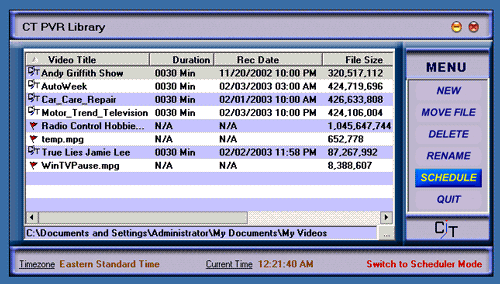
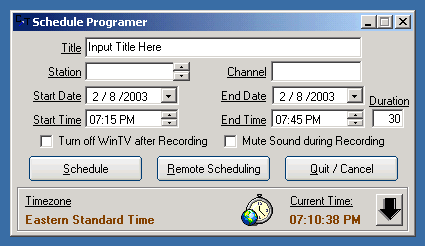
Copyright © 1994-2006 Computer Time, CO. All rights reserved.
